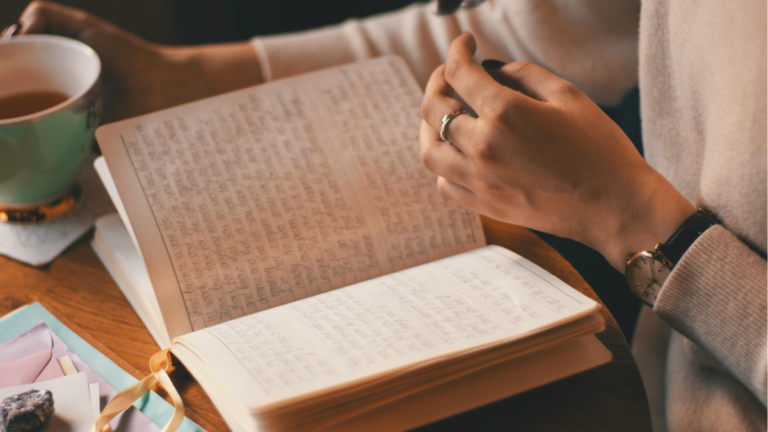The Ultimate One-Page Productivity Planner: How to Use Planners for Study, Exams & Time Management
Introduction – Why Students Struggle With Time
If you’re a student, you’ve probably been through this cycle: you have exams coming up, assignments piling on top of each other, and social life pulling you in all directions. You try to keep things in your head, maybe jot down a few reminders in your phone, but at the end of the day—it feels like you’re constantly behind.
That’s where planners come in. But let’s be real: not everyone has the patience for a giant, complicated planner with 50 pages of trackers and sections. Sometimes, what you really need is one single page that captures your entire day or week. That’s the beauty of a one-page productivity planner—it’s simple, effective, and perfect for students juggling studies, exams, part-time jobs, and personal life.
In this post, I’ll walk you through how to design and use a one-page productivity planner, why it works, and how you can use it to crush your studies, ace your exams, and manage your time like a pro.
What is a One-Page Productivity Planner?
A one-page productivity planner is exactly what it sounds like: a single sheet (digital or paper) that contains all the key elements you need for the day. Instead of flipping through multiple sections in a thick planner, you get everything you need on one page.
Think of it as your study + life command center. It usually includes:
- Top 3 Priorities of the Day
- Hourly Schedule or Time Blocking
- Task/To-Do List
- Study/Revision Tracker
- Notes or Brain Dump Section
- Motivational Quote or Affirmation
This one-page system keeps you focused on what matters most without overwhelming you.
Why a One-Page Planner Works for Students

There are plenty of productivity hacks out there, but here’s why this one-page method works so well for students:
- Clarity at a glance – You don’t waste time flipping through pages; you see your entire plan on one sheet.
- Less overwhelm – Instead of tracking 20 things at once, you focus on your top priorities.
- Flexible – Works for daily, weekly, or exam-focused planning.
- Quick reset – If you mess up one day, you can reset the next morning with a fresh page.
- Fits student life – Whether you’re a night owl, early bird, or last-minute crammer, you can adapt it to your routine.
How to Create Your One-Page Productivity Planner
You can make your own on paper, use a printable template, or design one in apps like Notion, Canva, or GoodNotes. Here are the key sections you should include:
1. Top 3 Priorities
Instead of overwhelming yourself with a long to-do list, identify the three most important things you must accomplish today. For example:
- Revise Chapter 4 of Physics
- Complete Math Assignment
- Review Flashcards for Vocabulary
2. Hourly Schedule (Time Blocking)
Block out your day hour by hour. This method prevents procrastination and helps you use time intentionally. Example:
- 8:00 – 9:00 AM → Breakfast & light reading
- 9:00 – 12:00 PM → Study session 1 (Math)
- 12:00 – 1:00 PM → Lunch
- 1:00 – 3:00 PM → Study session 2 (Physics)
- 3:00 – 4:00 PM → Break / walk
- 4:00 – 6:00 PM → Assignment work
You can block out the time according to your requirements and schedule.
3. To-Do List
This section is for smaller tasks like:
- Reply to professor’s email
- Print lecture notes
- Pack bag for tomorrow
4. Study Tracker
Track how many study hours you’ve completed or which topics you’ve covered. You can use checkboxes or a progress bar.
5. Notes / Brain Dump
Sometimes random thoughts or ideas distract you during study. Write them down here instead of letting them derail your focus.
6. Motivation Box
Add a short motivational quote, verse, or affirmation. Something like:
“Small steps every day lead to big results.”
Using the Planner for Study & Exams
Now let’s dive into how you can use the one-page planner specifically for your student life.
1. For Daily Study
- Pick your top 3 priorities related to your current subjects.
- Block time for focused study sessions (Pomodoro method works great).
- Check off completed tasks to feel motivated.
2. For Exam Preparation
- Break your exam syllabus into chunks and assign them to daily priorities.
- Use the study tracker to monitor revision cycles (e.g., “First Review,” “Second Review”).
- Reserve space for practice tests or problem-solving sessions.
3. For Assignments & Projects
- Use the planner to break large assignments into smaller steps.
- Example:
- Research sources → Today
- Write outline → Tomorrow
- Draft introduction → Friday
- This prevents last-minute stress.
Example Layout (Simple Daily Planner)
Here’s a sample one-page layout you can follow:
Date: ___________
Top 3 Priorities:
Hourly Schedule / Time Blocking:
| Time | Task |
|---|---|
| 8:00 | ___________________ |
| 9:00 | ___________________ |
| 10:00 | ___________________ |
To-Do List:
- ____________________
- ____________________
- ____________________
Study Tracker:
Hours Studied: ___ / Goal: ___
Topics Covered: _______________
Notes / Brain Dump:
Motivation:
“Focus today, shine tomorrow.”

Tips to Stick With Your One-Page Planner
Using a planner is easy to start but hard to stick with. Here are some tips:
- Keep it visible – Place it on your desk or use it as your phone’s lock screen if digital.
- Plan the night before – Fill in your planner before going to bed so you wake up ready.
- Be realistic – Don’t plan 12 hours of nonstop study. Aim for 4–6 solid focused hours.
- Use color coding – Highlight study sessions, breaks, and fun activities.
- Celebrate small wins – Crossing off tasks boosts motivation.
Digital vs Paper Planner – Which Should You Use?
Both work, but it depends on your style:
- Paper Planners → Great for people who love writing, less screen time, and physical reminders.
- Digital Planners → Perfect if you’re always on your phone/tablet, want easy edits, or need sync across devices.
Apps like Notion, Google Keep, GoodNotes, or Canva templates can help you create reusable one-page layouts.
Benefits of Using a One-Page Planner
- Less procrastination – you know exactly what to do.
- Reduced stress – everything is in one place.
- More balance – you can see study, self-care, and social time together.
- Better exam prep – breaks down big tasks into smaller, doable steps.
- Builds consistency – over time, daily use forms strong habits.
Mistakes to Avoid
- Overloading the page – Keep it simple.
- Not reviewing progress – Always reflect at the end of the day.
- Copy-pasting goals – Adjust daily instead of repeating the same tasks.
- Ignoring breaks – Planners are for balance, not burnout.
Conclusion – Plan Less, Do More
At the end of the day, productivity isn’t about cramming your life into endless planners and apps—it’s about clarity and consistency. A one-page productivity planner is the perfect solution for students: quick to set up, easy to stick to, and powerful enough to transform your study habits.
So the next time exams are stressing you out or assignments feel overwhelming, grab one sheet, write your priorities, block your time, and get to work. One page is all you need to take control of your studies and your future!