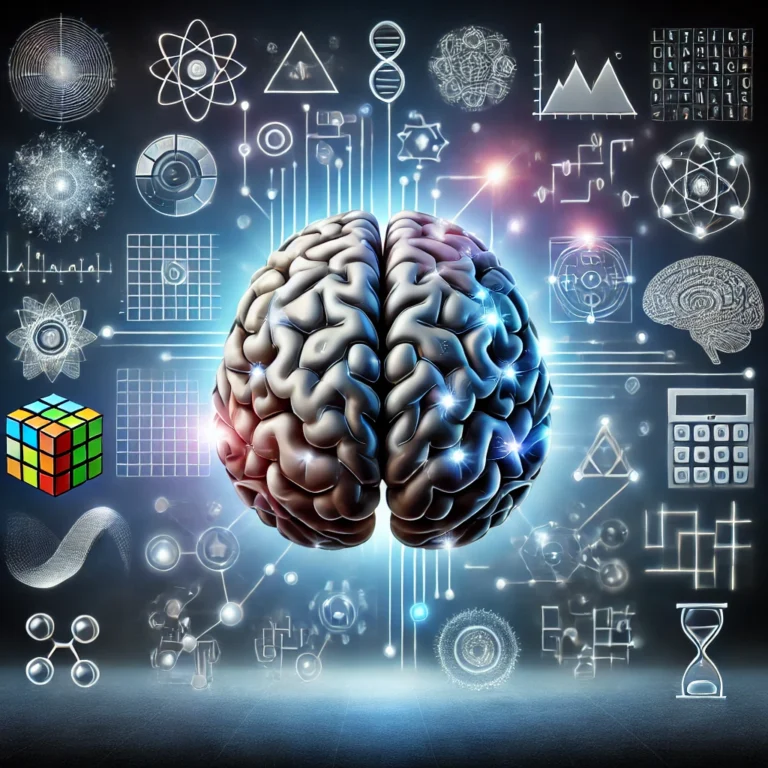How to Use Google Scholar & Research Tools Effectively
Research is at the heart of student success. Whether you’re working on a term paper, thesis, or presentation, knowing how to find reliable sources, evaluate them, and organize your research can make the difference between a frustrating experience and a productive one.
One of the most powerful, free tools available to students is Google Scholar—but it’s often underused or misused. Alongside it, there are dozens of other research tools that can help you streamline the process.
This guide will walk you through how to use Google Scholar effectively, introduce additional student-friendly research tools, and share strategies to make your research process smoother.
Why Research Skills Matter for Students
- Better grades: Professors appreciate well-researched assignments backed by credible sources.
- Critical thinking: Evaluating sources trains your mind to differentiate between good and poor evidence.
- Confidence: When you know your arguments are backed up by reliable data, your writing becomes stronger.
- Preparation for the future: Whether in grad school or the workplace, research is a lifelong skill.
What is Google Scholar?
Google Scholar is a free search engine that indexes scholarly articles, theses, books, patents, and court opinions. Unlike a regular Google search, which pulls content from all over the internet, Google Scholar focuses on academic and peer-reviewed content.
Think of it as a specialized library database, but open and accessible to everyone.
How to Access Google Scholar
- Visit: scholar.google.com
- (Optional) Sign in with your Google account to save articles, create alerts, and build a personal library.
Step 1: How to Search Effectively
Typing keywords into Google Scholar and scrolling endlessly won’t get you far. Use search strategies:
- Quotation Marks (“”): Search for exact phrases.
Example:"climate change impacts on agriculture" - Boolean Operators (AND, OR, -):
AND: Finds sources that contain both terms.OR: Finds sources with either term.-: Excludes terms.
Example:education AND technology -AI
- Advanced Search: Click the menu icon (☰) → “Advanced Search” to filter by author, publication, or date range.
- Date Filters: Use the left-hand sidebar to filter by year (e.g., last 5 years for updated studies).
Step 2: Evaluating Sources on Google Scholar
Not all sources are equally useful. Look at:
- Cited by: Shows how many times a paper has been cited. The more citations, the more influential it likely is.
- Publication type: Is it from a peer-reviewed journal or a predatory one?
- Author credibility: Is the author affiliated with a university or reputable institution?
- Date of publication: Make sure it’s relevant and recent enough.
Step 3: Using Google Scholar Features
1. My Library
Save articles directly to your personal collection by clicking the ⭐ star icon.
2. Cite Tool
Click “Cite” (quotation mark icon) to quickly generate citations in MLA, APA, or Chicago style. You can also export citations directly into Zotero, EndNote, or Mendeley.
3. Alerts
Create alerts for new research on a topic. Example: Get notified when new studies on “AI in education” are published.
4. Related Articles
Click “Related Articles” under a result to find similar papers—this saves time digging through irrelevant content.
5. Case Law Search
Law students can use Google Scholar to find case law by selecting the “Case Law” option.
Step 4: Accessing Full Texts (Without Paywalls)
One of the biggest frustrations is hitting a paywall. Solutions include:
- Check the right-hand side link → sometimes PDFs are freely available.
- University library access: If you’re a student, log in through your institution to unlock access.
- ResearchGate or Academia.edu: Many authors upload their papers here.
- Email the author: Authors often share PDFs if you ask politely.
- Unpaywall extension: A free browser add-on that finds open-access versions of articles.
Beyond Google Scholar: Other Must-Use Research Tools
1. Zotero (Reference Manager)
- Free tool for collecting, organizing, and citing sources.
- Works with Google Docs, Word, and LibreOffice.
- Great for students who struggle with formatting citations.
2. Mendeley
- Similar to Zotero, but also has built-in PDF annotation.
- Good for organizing large libraries of research.
3. EndNote
- A paid option but widely used in academia.
- Great for graduate-level research projects.
4. Connected Papers
- Visualizes how different research papers are connected.
- Helps you discover new sources by following citation trails.
5. Notion / Obsidian for Note-Taking
- Use Notion databases or Obsidian’s graph view to link research notes together.
- Keeps your ideas organized for essays or projects.
6. Google Books
- Perfect for finding previews of academic books.
- Sometimes enough to use for citations without buying the full book.
7. Semantic Scholar
- AI-powered research tool that provides summaries and filters by relevance.
8. PubMed (for medical/biology students)
- Specialized database for health, medicine, and life sciences.
9. ERIC (Education Resources Information Center)
- Best for education-related topics.
Step 5: Organizing Your Research Workflow
- Start with a research question → Be clear about what you’re trying to answer.
- Search broadly first → Use Google Scholar to get an overview.
- Narrow down → Use filters, “cited by,” and related articles.
- Save & organize → Use Zotero/Mendeley to store citations.
- Take structured notes → Write summaries and key insights for each paper.
- Create an outline → Build your essay or project around your sources.
Tips for Writing with Research
- Don’t over-quote → Summarize ideas in your own words.
- Always cite → Even if you paraphrase.
- Balance sources → Use a mix of classic papers and new research.
- Check for bias → Don’t rely on just one author or perspective.
Common Mistakes Students Make with Google Scholar
- Only reading the first page of results.
- Using outdated sources.
- Ignoring peer-review status.
- Forgetting to save articles and struggling to find them later.
- Relying too much on free sources instead of using institutional access.
Practical Example: Writing a Paper with Google Scholar
Topic: Impact of Social Media on Student Mental Health
- Search:
"social media AND student mental health". - Filter: Last 5 years.
- Save top 15 relevant studies in Zotero.
- Use “cited by” to find influential older studies.
- Summarize key findings in a Notion table.
- Build an outline → Introduction, Literature Review, Analysis, Conclusion.
Within hours, you have a strong evidence-based paper.
Final Thoughts
Google Scholar is an incredibly powerful tool—but only if you know how to use it. Pairing it with the right reference managers, note-taking systems, and research strategies will make your work not only faster but also more impactful.
The key takeaway: work smarter, not harder. Don’t waste time scrolling through random websites—use research tools that streamline the process, keep you organized, and strengthen your academic writing.