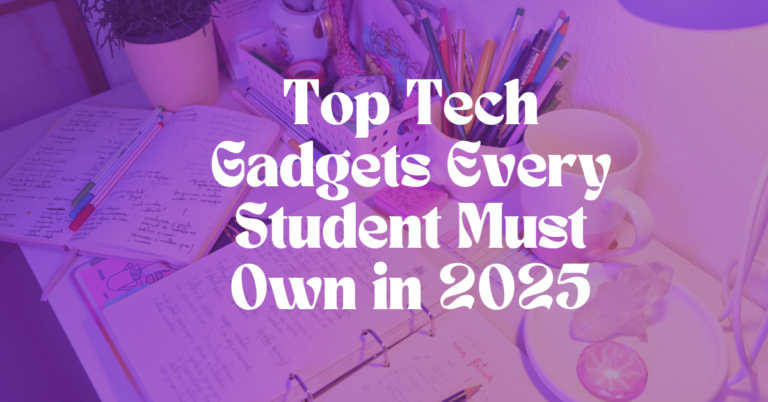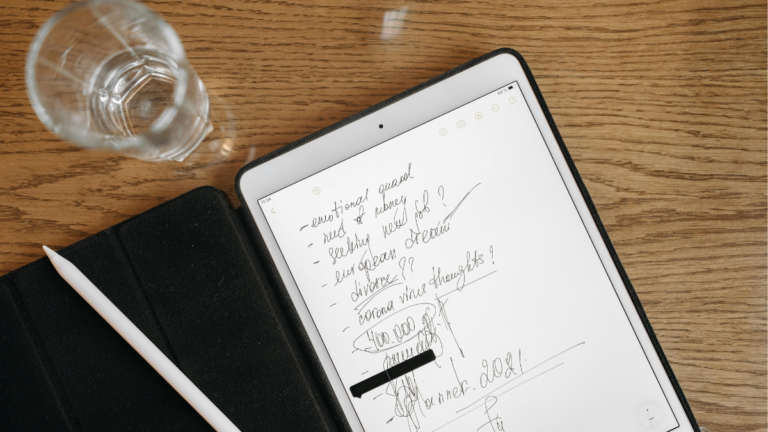How to Use ChatGPT’s New Study Feature to Supercharge Your Learning
Studying is one of the most important parts of student life, but it’s also one of the most overwhelming. Between endless assignments, lectures, and exam prep, it’s easy to feel like you’re drowning in information. You might highlight entire chapters, rewrite notes for hours, or spend late nights re-reading textbooks—only to realize you barely remember what you studied the next morning.
What if there was a way to study smarter, not harder? A tool that could summarize your notes, create practice quizzes, generate flashcards, and explain concepts like a tutor would—instantly?
That’s exactly what ChatGPT’s new Study feature does. It transforms your messy notes and long readings into an organized, interactive learning experience that helps you retain knowledge faster and prepare for exams with less stress.
In this guide, we’ll explore how to use this new feature step by step, give practical study strategies, and show you how it can completely change the way you approach learning.
What is ChatGPT’s Study Feature?
The Study feature is a built-in mode inside ChatGPT designed specifically for students. Instead of just answering questions, it creates structured study sessions tailored to your subject and goals. Think of it as your AI-powered study buddy that never gets tired and adapts to your needs.
Here’s what it can do:
- Turn notes into flashcards for quick memorization.
- Create quizzes and practice tests to test your knowledge.
- Summarize long readings into clear, concise points.
- Explain difficult concepts in simple terms.
- Make personalized study schedules based on your deadlines.
- Help with essays and presentations by structuring outlines.
Instead of passively reading, you’re now actively engaging with your material—one of the most effective ways to learn.
Why Students Should Care About This Feature
You might wonder: Why not just study the old way? Here’s why this feature is a game-changer:
- Saves Time
Instead of spending hours making flashcards or summaries, you can generate them instantly. - Boosts Retention
Research shows active recall (quizzing yourself) is one of the best study techniques. This feature builds it into your routine. - Reduces Stress
You don’t have to panic about what to focus on—ChatGPT helps you identify key points and structure your study time. - Personalized Help
Stuck on a math problem? Need an essay outline? You get step-by-step guidance anytime. - Fits All Learning Styles
Whether you’re a visual learner, a note-taker, or someone who learns best through practice, you can tailor the feature to your style.
In short: it makes studying faster, smarter, and less overwhelming.
7 Practical Ways to Use ChatGPT’s Study Feature
Now let’s break down exactly how you can use it to study like a pro.
1. Turn Your Notes Into Flashcards
Flashcards are a classic tool for memorization, but creating them by hand takes hours. With ChatGPT, you just paste your notes and ask it to convert them into flashcards.
👉 Example prompt:
“Turn these chemistry notes into 20 flashcards with the question on one side and the answer on the other.”
Benefits:
- Quick memorization of formulas, vocabulary, or historical dates.
- Perfect for spaced repetition (reviewing cards at regular intervals).
- Portable—export them to digital flashcard apps.
2. Create Practice Quizzes
Quizzing yourself is one of the most effective study techniques because it forces your brain to recall information. ChatGPT can generate multiple-choice, true/false, or short-answer quizzes instantly.
👉 Example prompt:
“Make a 10-question multiple-choice quiz based on these psychology notes, and include the correct answers at the end.”
Benefits:
- Reveals gaps in your knowledge.
- Mimics exam-style questions so you feel prepared.
- Turns passive reading into active learning.
3. Summarize Long Readings and Textbooks
Instead of struggling through 50-page chapters, you can get clear summaries in minutes. ChatGPT identifies key takeaways, main arguments, and important definitions.
👉 Example prompt:
“Summarize this 15-page article into 5 key points for exam prep.”
Benefits:
- Saves hours of reading.
- Helps with last-minute revision.
- Makes complex material easier to digest.
4. Understand Difficult Concepts Step-by-Step
We’ve all hit a wall while studying—whether it’s a tough math formula or a confusing theory. ChatGPT can break down concepts into simple explanations with examples, or even explain them in different styles (like explaining to a 12-year-old).
👉 Example prompt:
“Explain Newton’s Third Law as if I’m in middle school. Then give me 2 real-life examples.”
Benefits:
- Removes confusion and frustration.
- Gives multiple perspectives until it clicks.
- Makes abstract ideas concrete.
5. Build a Personalized Study Schedule
Good intentions fail without structure. ChatGPT can design a custom study plan that fits your exam dates, daily availability, and subject priorities.
👉 Example prompt:
“Create a 2-week study plan for my biology and math finals. I can study 3 hours a day.”
Benefits:
- Balances study time across subjects.
- Ensures review before exams.
- Prevents burnout with built-in breaks.
6. Prepare for Essays and Presentations
Instead of staring at a blank page, use ChatGPT to brainstorm and structure your essays or speech points. It can help with:
- Essay outlines (thesis, arguments, conclusion).
- Key talking points for presentations.
- Generating examples to support arguments.
👉 Example prompt:
“Outline a 1,000-word essay on the effects of climate change with 3 main arguments.”
Benefits:
- Saves time with planning.
- Improves essay flow and clarity.
- Reduces writer’s block.
7. Track Your Learning Progress
As you review, ask ChatGPT to test you on what you’ve studied. This helps identify weak areas and ensures you’re truly ready for exams.
👉 Example prompt:
“Ask me 10 random questions from my economics notes, but don’t show me the answers until I respond.”
Benefits:
- Builds confidence.
- Simulates exam pressure.
- Makes sure you’re actually learning, not just skimming.
Pro Tips for Using ChatGPT’s Study Feature Effectively
To maximize results, keep these tips in mind:
- Be specific with prompts – The more detailed your request, the better the output.
- Mix techniques – Use flashcards, quizzes, and summaries together.
- Practice active recall – Don’t just read answers, try solving first.
- Use spaced repetition – Review over time, not cramming the night before.
- Pair with real tools – Combine with digital planners, note-taking apps, or Pomodoro timers for full productivity.
Real-Life Example: A Week of Smarter Studying
Let’s say you have a Biology final exam in 7 days. Here’s how you’d use ChatGPT’s Study feature:
- Day 1–2: Summarize textbook chapters into clear notes.
- Day 3: Turn those notes into flashcards.
- Day 4: Create a practice quiz and test yourself.
- Day 5: Ask ChatGPT to explain confusing topics like photosynthesis in simpler terms.
- Day 6: Review flashcards with spaced repetition.
- Day 7: Simulate an exam with timed questions generated by ChatGPT.
Result? You’ve covered the material, identified weak spots, and built confidence—all without pulling all-nighters.
Final Thoughts
ChatGPT’s Study feature isn’t just another tech tool—it’s like having a personal tutor available 24/7. It makes studying faster, more efficient, and less stressful, while helping you truly understand what you’re learning.
By using it to create flashcards, quizzes, summaries, and schedules, you’ll be studying smarter—not harder. Whether you’re cramming for finals, keeping up with weekly classes, or preparing a presentation, this feature adapts to your unique needs.
If you’ve ever wished for a study method that feels less like a chore and more like a system, this is it. Start using ChatGPT’s Study feature, and watch how your grades—and your confidence—transform.