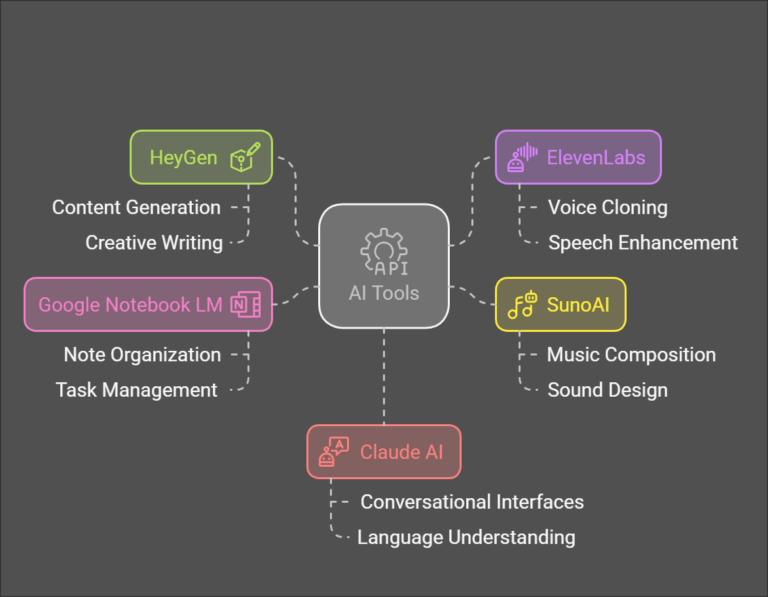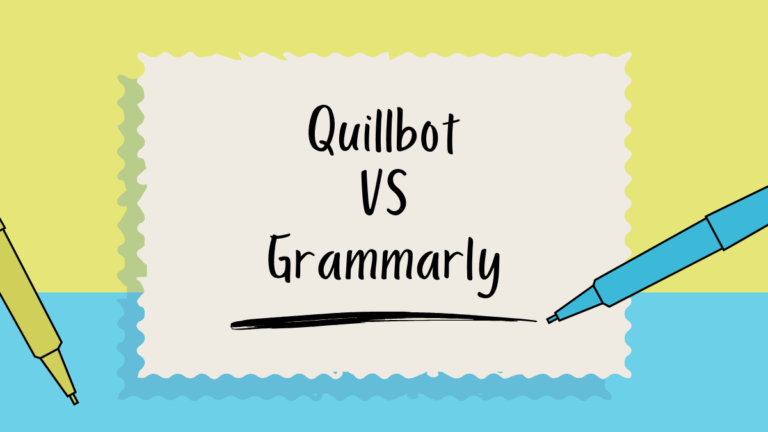How to Use AI for Time Management as a Student
Managing time effectively is one of the biggest challenges students face. With classes, assignments, exams, part-time jobs, and personal life, it often feels like there are not enough hours in the day. The good news is that Artificial Intelligence (AI) tools can help you organize tasks, stay on schedule, and boost productivity without burning out.
In this blog, we’ll explore how students can use AI for time management and recommend tools that actually make a difference.
1. Use AI-Powered Task Managers
AI tools like Motion, Notion AI, and Todoist with AI features can automatically prioritize your tasks, create smart to-do lists, and remind you of deadlines. Instead of spending time figuring out what to do next, AI can help you focus on the most important tasks first.
Example: Motion can reschedule your calendar if you miss a task, ensuring you stay on track without wasting time reorganizing.
2. Automate Your Schedule
Students often overbook themselves or forget important events. AI scheduling assistants like Reclaim.ai or Clockwise integrate with your calendar, find the best times for study sessions, and block out focus periods.
Benefit: You get a balanced schedule that includes both study and rest, reducing stress and last-minute cramming.
3. Use AI for Smart Study Planning
Preparing for exams can feel overwhelming. Tools like Quizlet AI, ChatGPT, and StudyGPT can generate study plans based on your syllabus and time available. AI can also help break down big topics into smaller, manageable study sessions.
Pro Tip: Ask AI to create a “14-day exam prep plan” for a subject — and it will divide your topics into daily tasks.
4. Set AI Reminders for Deadlines
AI assistants like Google Assistant, Siri, and Alexa are great for quick reminders. You can set natural-language commands like:
- “Remind me to submit my math assignment by 8 PM.”
- “Remind me to review notes every day at 9 PM.”
Why it works: AI reminders prevent you from forgetting small but important tasks.
5. Use AI to Avoid Procrastination
AI focus apps like Forest, RescueTime, and Serene use smart tracking to see where your time goes. Some even block distracting apps and websites while suggesting focus techniques based on your habits.
Example: RescueTime can alert you if you’ve spent too long on social media and redirect you back to studying.
6. Get Personalized Productivity Insights
AI tools analyze your working patterns and give feedback. For example, RescueTime shows when you’re most productive, while Motion and Notion AI suggest ways to optimize your schedule.
Benefit: You’ll know whether you focus better in the morning, afternoon, or evening, helping you plan smarter study sessions.
7. Automate Routine Tasks
Sometimes small tasks take up too much time. AI automation tools like Zapier or IFTTT can connect your apps and automate workflows.
Example: Save all lecture notes automatically to Google Drive, or sync assignment deadlines from email to your calendar.
8. Use AI Note-Taking Apps
Keeping track of notes is a big part of student life. Tools like Otter.ai and Notion AI can transcribe lectures, summarize meetings, and organize notes automatically.
Time-Saving Trick: Instead of writing everything manually, let AI handle transcription so you can focus on listening and understanding.
9. Manage Group Projects with AI
Group work can be chaotic if deadlines and responsibilities aren’t clear. Tools like Trello with AI plugins, Asana, and ClickUp AI can assign tasks automatically, track progress, and send reminders to team members.
Benefit: No more last-minute stress when one team member forgets their part.
10. Use AI to Build Healthy Routines
Time management isn’t just about studying — it’s also about balancing life. AI wellness apps like Headspace AI, Calm, and Sleep Reset AI can suggest personalized routines for sleep, exercise, and relaxation.
Why it matters: A healthy body and mind improve focus, so you can make better use of your study time.
Final Thoughts
AI isn’t just about writing essays or answering questions — it can be a powerful time management partner for students. From scheduling tasks and avoiding procrastination to taking notes and planning study sessions, AI tools help you make the most of your day.
Pro Tip for Students: Start small. Choose one AI tool that fits your biggest struggle — whether it’s procrastination, messy schedules, or forgetting deadlines — and build from there. Soon, you’ll find yourself managing time like a pro.