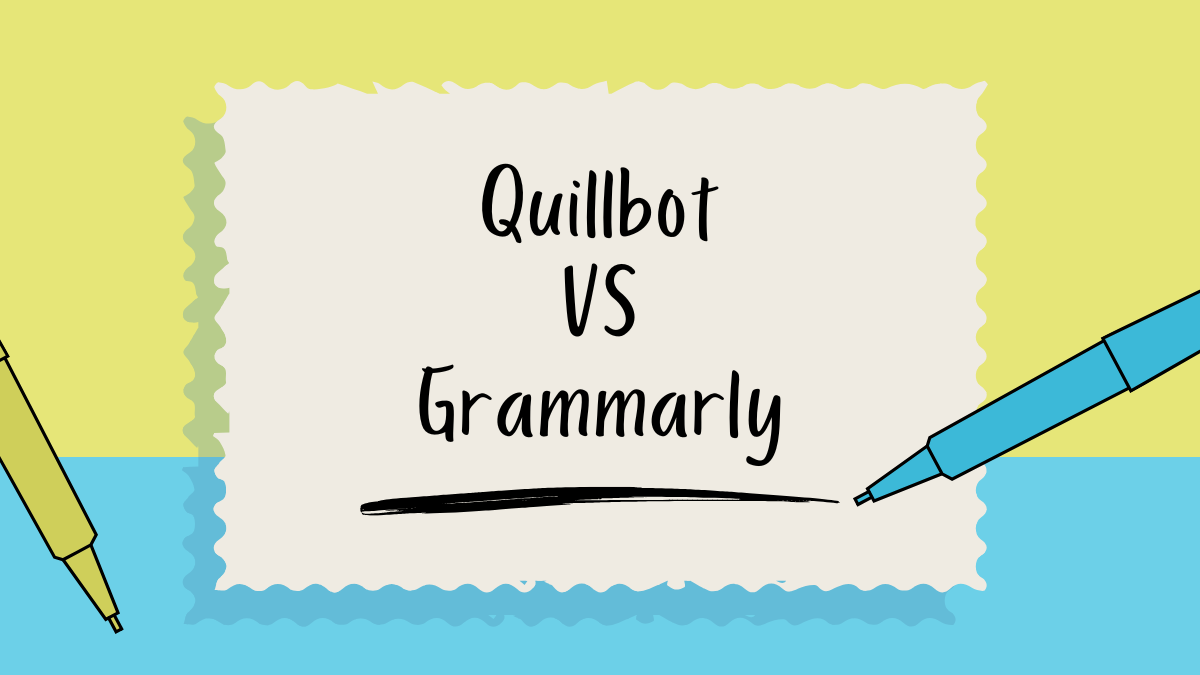Grammarly vs. Quillbot – Which One Improves Your Essays Better?
Let’s be honest—writing academic essays can be stressful. Whether it’s a 500-word reflection or a 2000-word research paper, students often struggle with making their writing sound smart, clear, and error-free. That’s where tools like Grammarly and Quillbot come in. But which one actually helps you write better essays?
If you’re a student aged 15–25, juggling assignments, part-time jobs, and maybe even a side hustle, this guide will help you choose the best tool for your writing needs. Plus, we’ll break down their Pro features that actually make ways easier for you!
🎓 Quick Overview: Grammarly vs. Quillbot
| Feature | Grammarly | Quillbot |
|---|---|---|
| Grammar Checker | Excellent | Good |
| Paraphrasing Tool | Basic (in Pro) | Excellent (Core Feature) |
| Plagiarism Checker | Included in Pro | Not included |
| Tone Detection | Yes | No |
| Synonym Suggestions | Yes | Yes |
| Integration | Works with MS Word, Chrome, etc. | Works with Google Docs, Chrome |
| Free Plan Available | Yes | Yes |
| AI Writing Features | Yes (Pro) | Yes (Free and Pro) |
📄 Real-Life Scenario: The Night Before the Deadline
Imagine it’s 11 PM and your essay on climate change is due tomorrow. You’ve written 1500 words, but it sounds…meh. You open Grammarly, and it instantly points out awkward sentences, passive voice, and vague words. It even suggests how to make your tone more formal. Nice!
Now you try Quillbot. You paste a weak paragraph and hit “Paraphrase.”
Boom—it rewrites it in seconds with better structure and vocabulary.
Both tools saved you tons of time. But they do it in different ways. Let’s break that down.
🔎 Grammarly: Your Personal Proofreader
Grammarly is like that smart friend who corrects your grammar, spelling, and clarity without being annoying.
Best For:
- Grammar and spelling checks
- Making your writing clear and direct
- Polishing final drafts
Cool Features:
- Grammar and Spelling Check: Super advanced and accurate.
- Tone Detector: Helps your essay sound formal and confident.
- Clarity Suggestions: Points out wordiness or confusing lines.
- Plagiarism Checker (Pro): Scans billions of websites. Essential for academic work.
- Vocabulary Enhancements: Suggests better words.
- AI Rewrite (Pro): Rewrites whole paragraphs based on your goal (formal, concise, etc.).
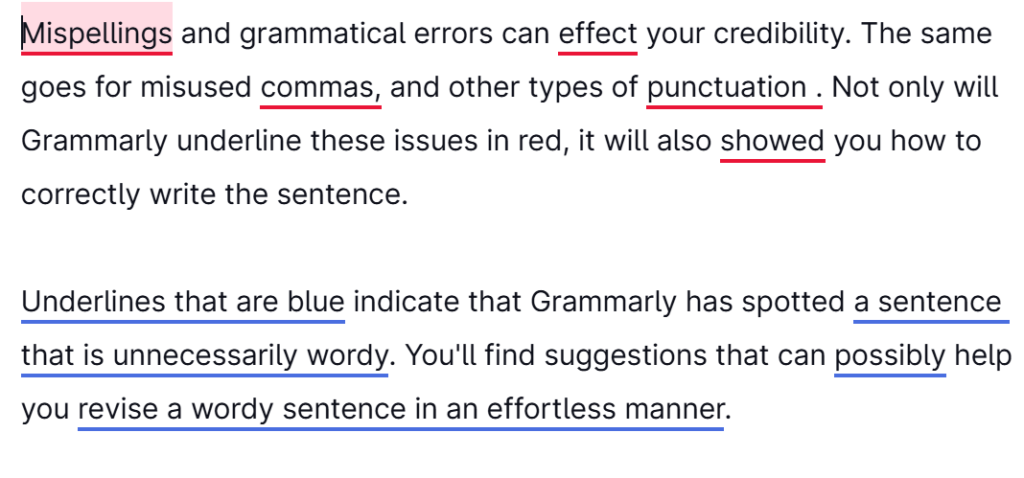
✨ Why Grammarly Pro is Worth It:
With Grammarly Pro, your essay turns from decent to impressive. The advanced suggestions and AI rewriter are life-savers for last-minute editing.
Bonus Tip: Grammarly Pro works seamlessly with Word and Google Docs, so you don’t have to copy-paste anything.
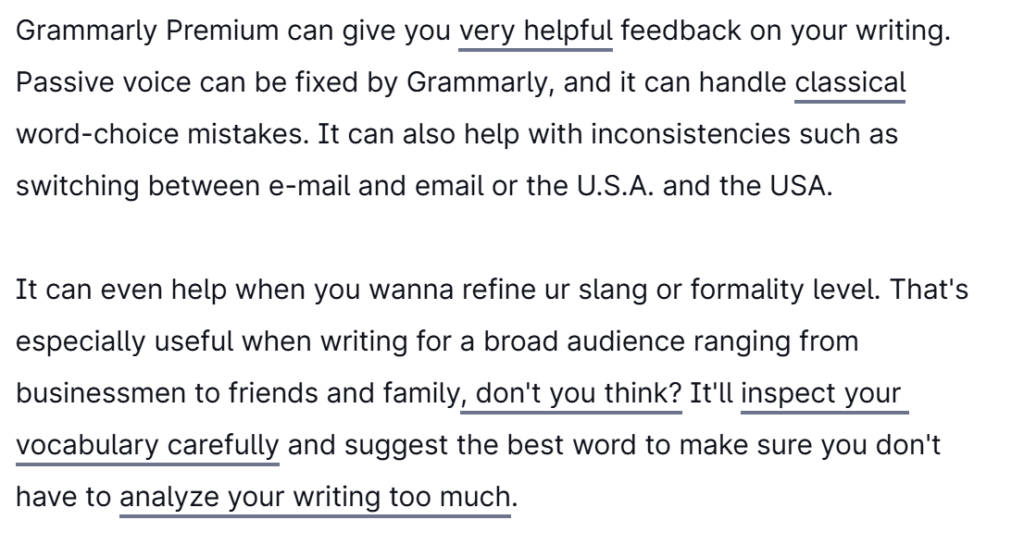
[Try Grammarly Pro now → Add your affiliate link here]
🧰 Quillbot: The Paraphrasing King
Quillbot shines when it comes to paraphrasing. If your essay feels repetitive or wordy, Quillbot gives you fresh versions of your sentences instantly.
Best For:
- Rewriting content quickly
- Avoiding plagiarism
- Finding synonyms to make your writing sound smarter
Cool Features:
- Paraphraser: Choose from 7 modes (Standard, Fluency, Formal, Creative, etc.)
- Summarizer Tool: Condenses long articles for research.
- Grammar Checker: Basic but helpful.
- Citation Generator: Super handy for essays.
- Translator: For multilingual students.
- Word Freezer: Lock words you don’t want to change.
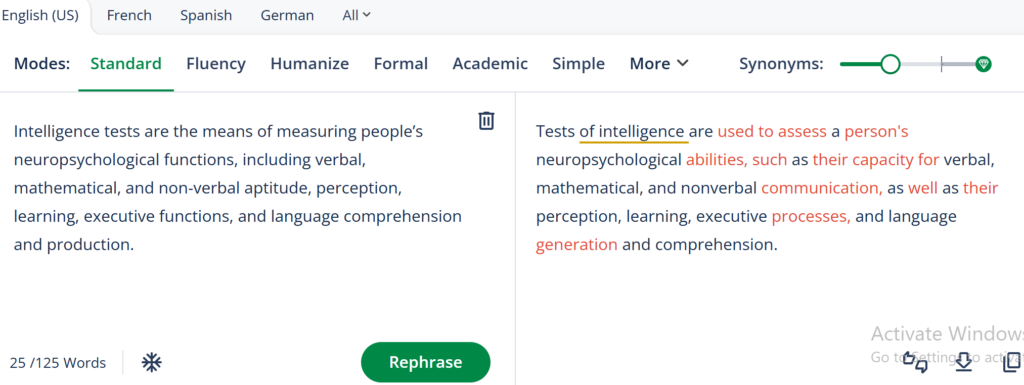
✨ Why Quillbot Pro is a Game-Changer:
With Quillbot Pro, you unlock all paraphrasing modes and get unlimited words. If you write essays often, this saves you hours of thinking and rewriting.
Bonus Tip: Use the Formal or Fluency mode for essays. They keep your content academic but smooth.
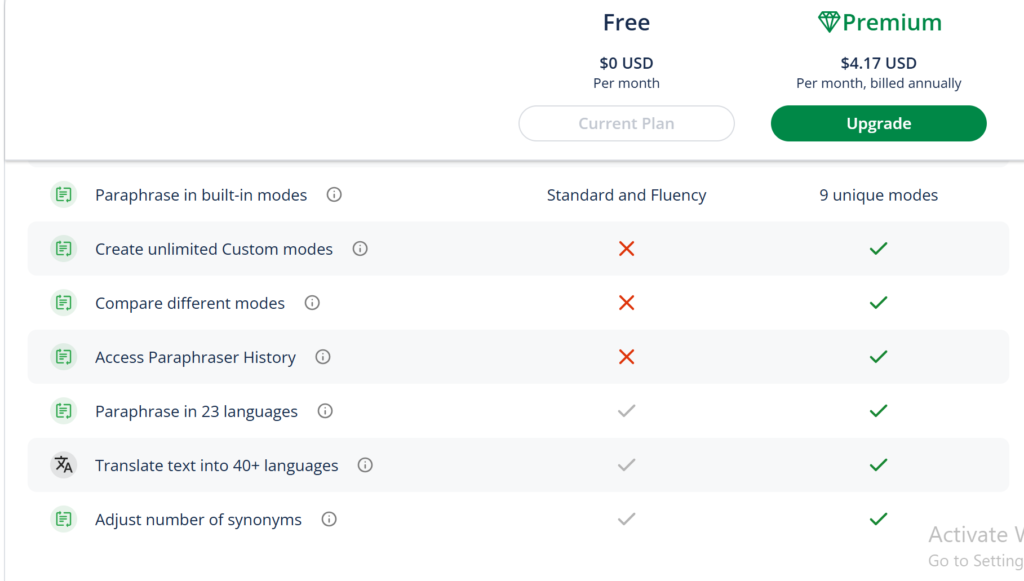
[Get Quillbot Pro now → Add your affiliate link here]
📌 Use Them Together!
Here’s a secret: You don’t have to pick just one.
Use Quillbot to reword your weak paragraphs, then run that text through Grammarly to check for errors and polish it.
Example:
Let’s say you write: “Global warming is a serious problem that people need to take seriously.”
- Quillbot rewrites it to: “Climate change is a critical issue that requires immediate global attention.”
- Grammarly suggests: “Consider rephrasing to maintain a formal tone.”
Boom—you now have a sentence that sounds smart, serious, and academic.
🎓 Which One Should You Choose?
Choose Grammarly if:
- You want a full grammar check for polished essays
- You struggle with tone or clarity
- You need a plagiarism checker
Choose Quillbot if:
- You often paraphrase or reword your essays
- You want help making content more original
- You work with sources or citations a lot
🤝 Personal Experience: My Honest Thoughts
As someone who’s used both for years, here’s how I see it:
- Grammarly is like my final editor.
- Quillbot is like my brainstorming assistant.
I use Quillbot when I’m stuck or when my sentences feel boring. I use Grammarly when I want to polish my draft for submission.
Together? They’re unstoppable.
✨ Final Takeaway
Academic writing is tough, but tools like Grammarly and Quillbot make it easier, faster, and a lot less stressful.
- Grammarly helps you polish your work.
- Quillbot helps you transform your work.
- Both tools have powerful Pro versions that are worth every penny if you’re serious about writing better essays.
So whether you’re pulling an all-nighter or planning your essay early (good for you!), these tools have your back.
Ready to level up your writing?
[Get Grammarly Pro today → Add your affiliate link here]
[Try Quillbot Pro now → Add your affiliate link here]
Write smarter, not harder — you’ve got this! ✨