Being a student in 2025 means juggling lectures, assignments, part-time work, social life, and self-care — all while trying to stay sane. The good news? Your phone can be your personal assistant… if you have the right apps.
Here’s a handpicked list of completely FREE apps that can help you study smarter, manage time, budget money, stay organized, and even look after your mental health.
1. Notion – Your All-in-One Study & Life Organizer
Best for: Notes, task lists, schedules, and project planning
Platforms: Android | iOS | Web
Notion is like your digital brain. You can create pages for lecture notes, assignment trackers, exam study plans, and even personal goals.
Why students love it:
- Create a “Semester Dashboard” to track subjects, deadlines, and grades
- Make aesthetic study pages with images, checklists, and embedded videos
- Share group project boards with classmates
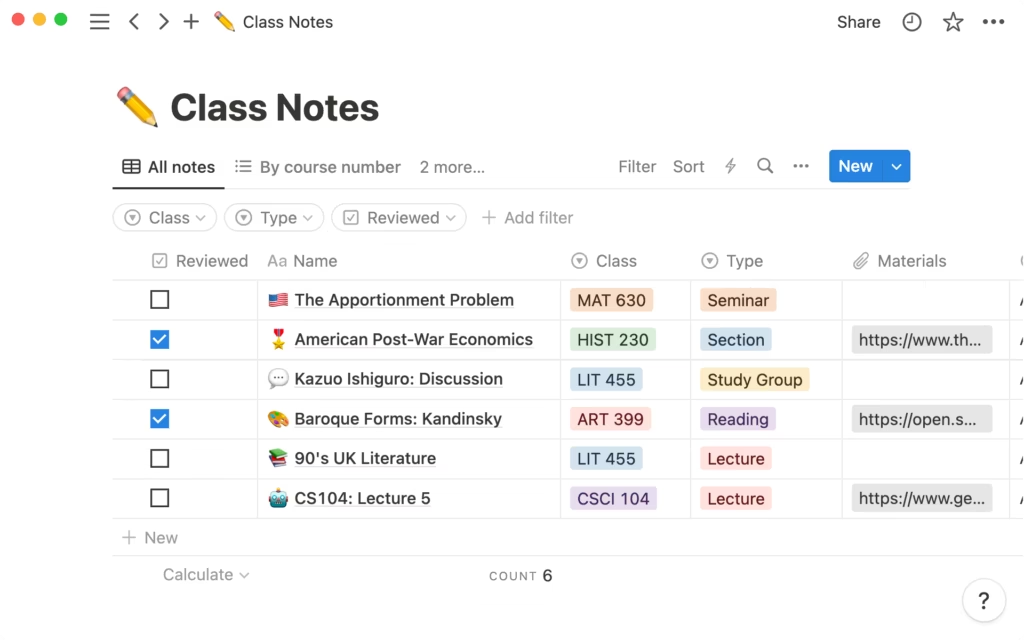
Example use:
You could have a page with your weekly timetable, a to-do list for assignments, and a revision schedule — all in one place.
2. Microsoft OneNote – For Neat & Organized Class Notes
Best for: Typed & handwritten lecture notes
Platforms: Android | iOS | Windows | Web
OneNote is perfect if you like organizing your notes into sections and notebooks (just like a physical notebook).
Why it’s great for students:
- Syncs across phone, laptop, and tablet
- Add diagrams, audio recordings, and PDFs into notes
- Highlight important formulas or quotes for quick revision
Example use:
During class, you can snap a photo of the whiteboard, add it directly to your notes, and annotate it. Download OneNote here for Free.
3. Google Keep – The Fastest Way to Jot Down Ideas
Best for: Quick notes, reminders, and checklists
Platforms: Android | iOS | Web
If you don’t want the complexity of big apps, Google Keep is simple, fast, and reliable.
Why it’s useful:
- Color-code notes for different subjects
- Voice-to-text for quick ideas on the go
- Set location-based reminders (e.g., “Pick up printouts when near campus”)
Example use:
While walking to class, you remember an assignment idea — just speak it into Keep and it’s saved.
4. Forest – Beat Procrastination & Focus on Study
Best for: Focus sessions and reducing phone usage
Platforms: Android | iOS
Forest gamifies productivity — you plant a virtual tree when you start a focus timer. If you leave the app, the tree dies.
Why it’s awesome:
- Turns studying into a game
- Tracks your daily focus time
- Partnered with a real-tree planting initiative
Example use:
Set a 50-minute focus timer for exam prep. At the end, you’ll see a tree growing in your virtual forest.
5. Grammarly – Write Assignments Like a Pro
Best for: Grammar checking & improving writing
Platforms: Android | iOS | Web Extension
Grammarly is like a personal writing coach. It checks grammar, punctuation, tone, and clarity.
Why it’s essential:
- Makes essays and reports more professional
- Helps non-native English speakers avoid common mistakes
- Suggests better word choices
Example use:
Paste your essay in Grammarly before submission — it’ll fix awkward sentences instantly.
6. Google Calendar – Never Miss a Deadline Again
Best for: Scheduling classes, deadlines, and events
Platforms: Android | iOS | Web
A classic, but still the best free calendar app for students.
Why it works:
- Syncs across all devices
- Color-code for lectures, exams, and personal events
- Send reminders for upcoming deadlines
Example use:
Create an “Exam Week” calendar with daily revision blocks and alerts.
7. Kahoot! – Fun Way to Revise with Friends
Best for: Gamified learning & quizzes
Platforms: Android | iOS | Web
Kahoot! turns study sessions into competitive quizzes.
Why it’s fun:
- You can make your own quizzes for your subject
- Great for group study nights
- Covers almost any topic — from math to history
Example use:
Before a biology exam, make a quiz with key terms and compete with classmates.
8. Splitwise – Manage Group Expenses Easily
Best for: Splitting bills & tracking shared expenses
Platforms: Android | iOS | Web
Perfect for roommates or group trips.
Why it’s helpful:
- Keeps a running balance of who owes who
- Supports multiple currencies
- Sends reminders for unpaid amounts
Example use:
If you share groceries with 3 roommates, just log the amount in Splitwise — no awkward “you owe me” texts.
9. Canva – Create Stunning Presentations & Posters
Best for: Graphic design without needing skills
Platforms: Android | iOS | Web
Even if you’re not a designer, Canva makes it easy to create beautiful slides, infographics, and resumes.
Why students use it:
- Thousands of free templates
- Drag-and-drop editor
- Download in high quality
Example use:
Design your semester project presentation in Canva for a polished, professional look.
10. Quizlet – The Ultimate Flashcard App
Best for: Memorizing definitions, formulas, and vocabulary
Platforms: Android | iOS | Web
Quizlet is a student favorite for active recall learning.
Why it works:
- Make your own flashcards or use sets from others
- Multiple modes: Learn, Match, Test
- Tracks progress over time
Example use:
If you’re studying psychology, make flashcards for all the key terms and test yourself daily.
11. Headspace – Mental Health & Relaxation
Best for: Meditation & stress relief
Platforms: Android | iOS
Headspace offers guided meditations, breathing exercises, and sleep sounds.
Why students love it:
- Reduces exam stress
- Improves focus and sleep
- Short 5-minute meditations for busy schedules
Example use:
Before a big exam, do a 10-minute focus meditation to calm your nerves.
Final Tip:
Download 2–3 apps from each category (study, productivity, finance, and wellness) to cover all areas of student life without overloading your phone.