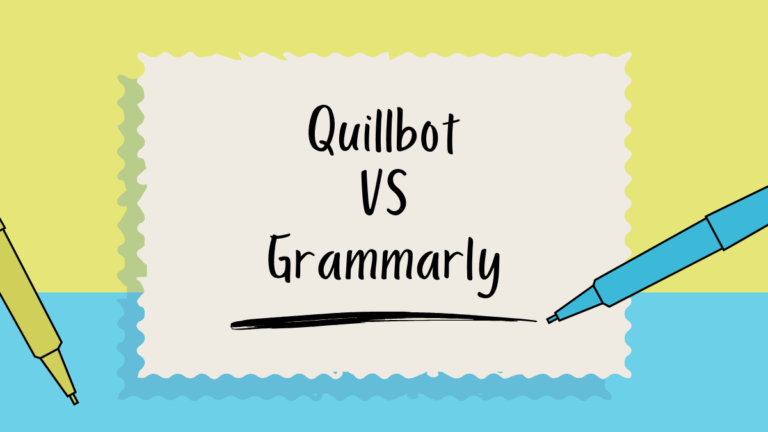10 Digital Detox Tips for Students in 2026
In today’s hyper-connected world, students spend countless hours in front of screens — whether it’s for studying, social media, gaming, or streaming. While technology has made learning more convenient and accessible, it has also introduced new challenges: distraction, stress, poor sleep, eye strain, and even burnout. That’s why digital detoxing has become an essential practice for students who want to reclaim balance, boost focus, and protect their mental health.
In 2026, with AI-powered apps, immersive social media platforms, and advanced virtual classrooms, screen time has only increased. If you’re feeling overwhelmed by notifications, endless scrolling, or constant digital fatigue, it may be time to try a digital detox.
This guide explores 10 practical and student-friendly digital detox tips in 2026 to help you reset your relationship with technology, stay productive, and live a healthier student life.
1. Set Clear Screen Time Boundaries with AI Tools
One of the biggest challenges students face is spending too much time on their devices. Luckily, in 2026, AI-powered screen management tools are smarter than ever. Apps like Opal, Forest AI, and StayFree don’t just track your screen time — they predict when you’re most likely to get distracted and block apps accordingly.
- Use app-blocking features during study hours to limit social media and YouTube distractions.
- Schedule screen-free windows, such as the first hour after waking up and the last hour before bed.
- Set weekly goals for non-screen activities like outdoor exercise, reading, or journaling.
Pro tip: Start with short detox periods (30–60 minutes daily) and gradually increase them to create lasting balance.
2. Redesign Your Study Space for Fewer Digital Distractions
Your environment affects your habits. If your desk setup revolves entirely around screens — laptop, tablet, phone — it’s easy to slip into endless scrolling. Instead, design a low-tech-friendly study environment.
- Keep your phone in a drawer or in another room during focused study sessions.
- Place physical books, notebooks, or flashcards within reach so you’re not tempted to Google every answer.
- Add calming elements like plants, soft lighting, or a corkboard for handwritten to-do lists.
In 2026, many students are using hybrid setups: digital tools for assignments but analog tools for brainstorming and note-taking. This reduces eye strain while improving memory retention.
3. Embrace Tech-Free Mornings and Evenings
The first and last hours of your day are the most important. Instead of reaching for your phone the moment you wake up or scrolling through TikTok before bed, dedicate these times to tech-free rituals.
- Morning ideas: journaling, stretching, going for a walk, reviewing flashcards, or making a to-do list.
- Evening ideas: meditation, skincare routine, light reading, or writing in a gratitude journal.
In 2026, with sleep-tracking wearables like Oura Ring 4 and Fitbit Sense, students are more aware than ever of how late-night scrolling affects rest. A digital detox before bed directly improves sleep quality and academic performance.
4. Schedule Social Media Detox Days
Social media can be entertaining, but it’s also a major source of distraction, comparison, and anxiety for students. That’s why scheduling “social media detox days” can help.
- Pick one day each week where you log out of all platforms.
- Replace scrolling time with hobbies like cooking, drawing, or going to the gym.
- Use that extra time to connect with friends in person or catch up on sleep.
New platforms in 2026, like AI-driven immersive social hubs, are designed to keep you hooked. But intentionally stepping away builds discipline and helps you control technology — instead of letting it control you.
5. Practice Mindful Digital Consumption
A detox doesn’t always mean quitting technology completely — it’s about being intentional. Students can practice digital mindfulness by asking: Why am I using this app right now?
- If it’s for studying — great, stay focused.
- If it’s out of boredom, switch to a non-digital activity.
- If it’s causing stress (doomscrolling news, for example), log out immediately.
Mindfulness apps like Headspace AI and Calm Student Edition in 2026 include built-in digital awareness trackers, reminding you to pause when you’ve been scrolling too long.
6. Replace Screen Time with Real-Life Socializing
College years are the perfect time to build friendships, but many students fall into the trap of only connecting online. A great digital detox strategy is to intentionally replace online time with offline interactions.
- Organize weekly meet-ups with friends for coffee, sports, or study groups.
- Join campus clubs or student organizations that match your interests.
- Volunteer locally — giving back is one of the best ways to feel grounded and reduce tech dependence.
When you prioritize face-to-face experiences, you’ll find that you don’t miss digital interactions as much.
7. Create a “Digital-Free Hobby List”
Students often say, “I don’t know what to do without my phone.” That’s why creating a list of non-digital hobbies is essential for a successful detox.
Ideas include:
- Reading physical books or magazines.
- Cooking or meal prepping.
- Painting, journaling, or scrapbooking.
- Playing a musical instrument.
- Outdoor activities like cycling, hiking, or yoga.
In 2026, with AI-driven everything, offline hobbies feel refreshing and even nostalgic — and they help restore creativity and focus.
8. Use “Dumb Tech” to Minimize Distractions
Not all technology is bad, but sometimes it’s helpful to step back to simpler devices. Students in 2026 are reviving “dumb tech” trends for focus.
- Use a digital detox phone (like the Light Phone 3) for weekends.
- Switch to a traditional alarm clock instead of using your phone in the morning.
- Use paper planners instead of digital calendars during detox periods.
This doesn’t mean abandoning smart tools completely — just balancing them with simpler alternatives that don’t overload you with notifications.
9. Try the “Detox by Design” Study Method
Students often procrastinate online while studying. The Detox by Design Method is a structured way to stay on track:
- Step 1: Break your study session into 45–60 minutes.
- Step 2: During that time, keep only necessary apps and tabs open.
- Step 3: After each block, reward yourself with a short offline activity — stretching, making tea, or chatting with a roommate.
Apps like Notion AI Student Mode and Todoist AI Focus Planner can help organize these intervals while blocking distractions.
10. Take a Full Weekend Digital Detox (Once a Month)
For a deeper reset, try a 48-hour digital detox once a month.
- Tell friends you’ll be offline and set emergency contacts.
- Avoid unnecessary screens — use a physical book, go on walks, cook, or clean.
- Reflect on your habits: Did you feel calmer? Did you get more done?
This monthly reset helps students build resilience against digital overload. Many colleges in 2026 are even hosting “digital detox retreats”, offering workshops, outdoor activities, and mindfulness practices for students to reconnect with real life.
Final Thoughts
A digital detox doesn’t mean abandoning technology completely — especially since students rely on laptops and phones for assignments, research, and communication. Instead, it’s about creating healthy boundaries so you can use technology as a tool, not a trap.
By following these 10 tips, you can reduce stress, sleep better, improve focus, and enjoy life beyond screens. In 2026, when digital distractions are at an all-time high, the ability to disconnect is one of the most valuable skills a student can build.
Start small. Try one detox strategy this week — maybe a tech-free morning or a social media-free Sunday. Over time, these habits will help you feel more balanced, productive, and in control of your student life.