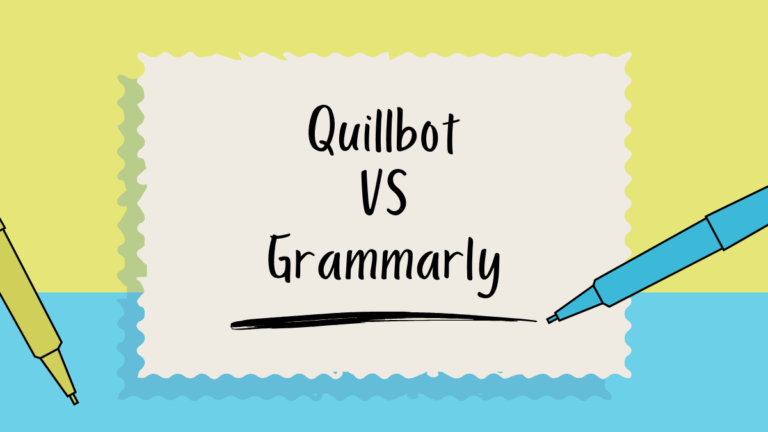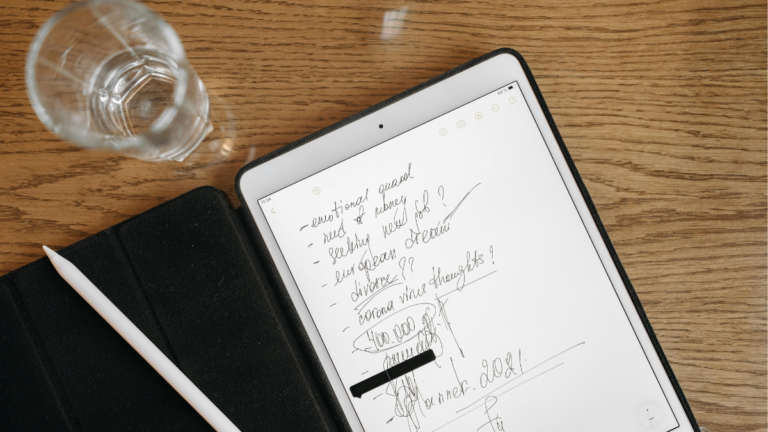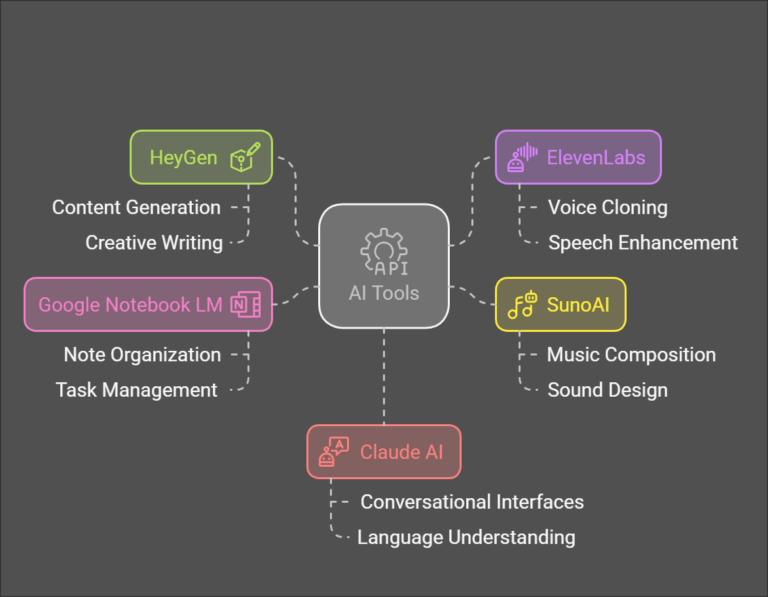13 Best Student Planners & Apps to Stay Organized in the New Semester
The new semester is here, and if you’re like most students, you’ve probably promised yourself to “be more organized this time.” But between lectures, assignments, exams, part-time jobs, and social life, staying on top of everything can feel impossible.
The truth? Organization isn’t about working harder — it’s about using the right tools. A good student planner or productivity app can be the difference between constant stress and actually feeling in control of your schedule.
To save you hours of trial and error, here are 13 of the best planners and apps to help you manage your time, track assignments, and balance school with life.
1. Google Calendar
If you want a free and powerful tool, Google Calendar is your best friend. You can create color-coded schedules for classes, exams, and even personal events. Set reminders so you never miss a deadline again.
Why students love it: It syncs across all devices, so your laptop, tablet, and phone are always in sync.
2. Notion
Notion is like a digital planner on steroids. You can create customizable dashboards for class notes, to-do lists, and weekly study schedules.
Why I recommend it: You can even use templates designed specifically for students — perfect for keeping track of assignments, GPA, or even a reading log.
3. MyStudyLife
This app is designed just for students. It lets you store your timetable, set reminders for homework and exams, and access everything offline.
Why it works: You’ll never have to guess what class is next or when an assignment is due.
4. Todoist
Todoist is one of the most popular task management apps. You can break big projects into smaller tasks, set priorities, and check them off as you go.
Bonus: It integrates with Gmail and Google Calendar, making it super seamless.
5. Trello
If you’re a visual thinker, Trello is perfect. It uses boards, lists, and cards to organize your tasks. You can create one board for each class or one big board for all your courses.
Best for group projects: Share boards with classmates to keep everyone on track.
6. Evernote
Evernote is a classic note-taking app that also doubles as an organizational tool. You can save lecture notes, images, and even voice memos.
Why it’s great: Its search function makes it easy to find information when you’re studying for exams.
7. Microsoft OneNote
If you’re already in the Microsoft ecosystem, OneNote is a must. It feels like a digital binder, where you can organize notes into sections and pages.
Perfect for students who like a “real notebook” feel but want digital convenience.
8. Forest App
Do you get distracted by your phone? Forest helps you focus by planting a virtual tree when you study. If you leave the app to scroll Instagram, your tree dies.
Fun motivation: Over time, you grow a whole forest — proof of your focus habits.
9. Passion Planner (Physical Planner)
Some students prefer pen and paper. The Passion Planner combines scheduling with goal setting, reflection, and inspiration.
Why it’s powerful: Writing by hand can help you process information and feel more connected to your goals.
10. Panda Planner
Another physical planner loved by students, Panda Planner focuses on productivity and positivity. It includes daily, weekly, and monthly sections for better planning.
Bonus: Its layout encourages gratitude and reflection, reducing stress while keeping you organized.
11. Moleskine Weekly Planner
A simple, elegant option for students who like minimalist design. Each week is spread across two pages, giving you a clear view of your schedule.
Best for: Students who prefer structure without too many extras.
12. ClickUp
ClickUp is a project management app that works well for both personal and academic use. You can create lists, track deadlines, and even manage side hustles or part-time jobs.
Why students love it: It combines task management, notes, and goals in one app.
13. iStudiez Pro
This app is built specifically for college students. You can track classes, grades, assignments, and exams all in one place.
Why it’s helpful: It calculates your GPA automatically based on the grades you enter.
Tips for Choosing the Right Planner or App
- If you love visuals → Go with Trello or Notion.
- If you want simple and fast → Google Calendar or Todoist.
- If you prefer writing by hand → Passion Planner or Moleskine.
- If you need student-specific tools → MyStudyLife or iStudiez Pro.
Final Thoughts
Staying organized in college isn’t about doing more — it’s about working smarter with the right tools. Whether you prefer digital planners that sync across devices or paper planners you can carry in your backpack, the key is consistency.
Pick one or two of these 13 tools, commit to using them daily, and you’ll feel less stressed, more productive, and fully in control this semester.
✨ Save this list on Pinterest so you can revisit it anytime, and share it with a friend who also needs a little organization boost!