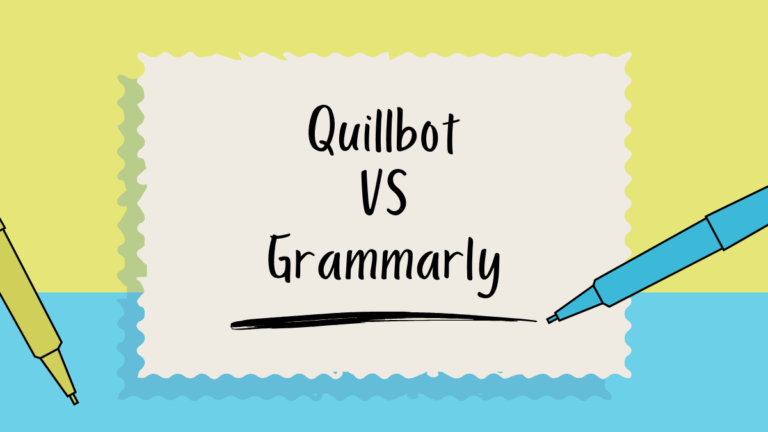20+ Best Free Chrome Extensions Every Student Needs in 2026
Being a student today means living online—classes, research, assignments, group projects, and even side hustles happen through your laptop. But here’s the thing: your browser can either make you productive and stress-free or leave you drowning in tabs and distractions.
That’s where free Chrome extensions for students come in. These little add-ons can help you write better essays, manage your time, save money, and even stay focused during study sessions.
Below, I’ve rounded up 20+ must-have free Chrome extensions for students—organized into writing, research, focus, productivity, money-saving, and learning tools.
📌 Save this on Pinterest so you can come back whenever your study life feels chaotic!
Best Chrome Extensions for Writing & Note-Taking
1. Grammarly
Grammarly is like having a personal writing coach built into your browser. It checks your grammar, spelling, and word choice as you type, making sure your essays, emails, and discussion posts look professional. The free version is powerful enough for everyday student use.
It saves you from embarrassing mistakes professors notice right away and helps polish your writing without extra effort.
2. Evernote Web Clipper
Found a great article or research paper? Clip it straight to your Evernote account with one click. You can save whole web pages, PDFs, or just sections, and organize them into different notebooks for each class or project.
No more messy bookmarks—you’ll always know where your research notes are.
3. Google Keep
A super-simple note-taking extension. You can save quick ideas, to-dos, or even links and images. Notes are color-coded and sync seamlessly between your phone and laptop.
It’s lightweight, visual, and perfect for quick reminders during busy study weeks.
4. Notion Web Clipper
If you already use Notion to organize classes and projects, this extension is a must. It lets you clip any website, article, or PDF directly into your Notion workspace for easy access later.
Great for students who love having everything—notes, tasks, and research—in one place.
Best Chrome Extensions for Research
5. MyBib
A free citation generator that works right in your browser. Highlight your source, click MyBib, and it creates citations in APA, MLA, Chicago, and more. Copy-paste and you’re done.
An absolute lifesaver when you’re racing against a deadline.
6. Google Scholar Button
Adds a mini search bar for Google Scholar into your browser. You can highlight any phrase and instantly look it up in scholarly databases without switching tabs.
Cuts hours of research into minutes and keeps your workflow smooth.
7. Zotero Connector
Works with Zotero, a free research management tool. With one click, you can save citations, PDFs, and research sources straight to your Zotero library.
Perfect for long research papers or theses—everything is stored and organized automatically.
8. Power Thesaurus
Gives you instant access to synonyms and antonyms while writing. Just right-click a word, and Power Thesaurus shows you better alternatives.
Helps you level up your essays by avoiding repetitive wording.
Best Chrome Extensions for Time Management & Focus
9. Forest
Stay focused by “planting a tree” every time you study. If you open distracting sites, your tree dies. The longer you focus, the bigger your forest grows.
Turns staying off social media into a fun challenge.
10. StayFocusd
Lets you block or limit time on distracting sites like YouTube or TikTok. You set the rules, and once time’s up, the site is blocked.
Ideal if you always “accidentally” waste 2 hours on memes before studying.
11. Pomodoro Timer
Brings the classic 25-minute study + 5-minute break method to your browser. It sends reminders when it’s time to work and when it’s time to rest.
Keeps your study sessions structured so you don’t burn out.
12. RescueTime
Tracks how much time you actually spend on websites. At the end of the day, it shows a report of your most productive and most distracting sites.
Helps you see where your time really goes and fix bad habits.
Best Chrome Extensions for Productivity
13. OneTab
Turns all your open tabs into a single, neat list. You can restore them anytime without eating up memory or slowing your laptop.
Perfect for students juggling research across 20+ tabs.
14. Momentum
Replaces your new tab page with a calming dashboard featuring a to-do list, inspiring quotes, and beautiful backgrounds.
Makes opening a new tab feel motivating instead of distracting.
15. Todoist
A powerful to-do list app built into your browser. You can create tasks, set deadlines, and even organize group projects.
Keeps all your classwork and personal goals in one place.
16. Google Calendar Extension
Adds a mini calendar to Chrome, so you can quickly check upcoming deadlines, meetings, or events without opening a new tab.
Super convenient for staying on top of assignments and exam dates.
Best Chrome Extensions for Saving Money
17. Honey
Automatically finds and applies discount codes at checkout when shopping online. Works for textbooks, school supplies, and even food delivery.
Saves money without you lifting a finger.
18. Rakuten (Ebates)
Description: Gives you cashback on purchases from thousands of stores, including student favorites like Amazon, Walmart, and Target.
Free money back on things you were already buying.
19. CamelCamelCamel
Description: Tracks Amazon product prices and alerts you when they drop. Great for students hunting for deals on laptops, headphones, or books.
Helps you avoid overpaying for textbooks or tech.
Best Chrome Extensions for Accessibility & Learning
20. Mercury Reader
Strips away ads, pop-ups, and clutter from web pages, leaving only clean, easy-to-read text.
Perfect for reading articles without distractions.
21. Dark Reader
Adds dark mode to any website, reducing eye strain during long study nights.
Makes studying at night easier on your eyes (and looks cool).
22. Read Aloud
Reads web pages out loud, turning text into audio.
Great for auditory learners or for reviewing notes while walking.
23. LanguageTool
A grammar and spell checker like Grammarly—but it also works in multiple languages.
Perfect for international students or anyone studying foreign languages.
Final Thoughts
With the right Chrome extensions, your browser becomes more than just a study tool—it becomes your productivity partner.
Here’s what I recommend:
- Pick 3–5 extensions that solve your biggest problem (distractions, money, writing).
- Don’t overload your browser—keep it simple.
- Test each tool for a week to see if it truly helps.
✨ Save this post on Pinterest and share it with a friend who needs some student productivity magic.