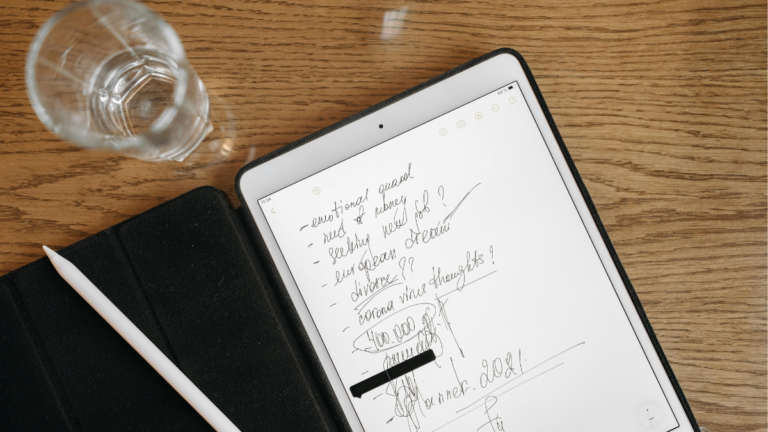10 Future-Ready Apps to Stay Ahead as a Student in 2026
Do you ever feel like you’re juggling too much — assignments, online classes, side hustles, social life, and somehow trying to stay productive through it all?
You’re not alone. The truth is, modern students don’t just need notebooks and pens anymore — they need digital tools that work smarter than ever.
That’s where future-ready apps come in. These are the tools designed for 2026 and beyond — powered by AI, automation, and smart design — helping you study faster, stay organized, and actually have time to breathe.
Let’s explore 10 incredible apps every student should know this year — plus how each one can help you get ahead while everyone else is still catching up.
1. Notion — The Ultimate Student Brain
If there’s one app that completely changes how students organize their lives, it’s Notion.
Think of it as your digital second brain — a single workspace for everything: notes, assignments, habit tracking, budgeting, projects, and even journaling.
Why It’s Future-Ready:
- Combines multiple tools (Google Docs, Trello, Evernote, etc.) into one.
- Integrates with AI — you can summarize notes, create study plans, and draft essays instantly.
- Customizable templates (like a “Study Dashboard” or “Semester Planner”).
How Students Use It:
- Create a “Weekly Study Hub” with course links, to-dos, and goals.
- Use the AI feature to convert messy notes into neat summaries.
- Build a portfolio or resume page inside Notion itself.
Why I Recommend It: Once you use Notion, you stop needing 10 different apps. It’s the most aesthetic, minimal, and powerful way to feel in control of your student life.
Tip: Pair Notion with a tablet stylus or Bluetooth keyboard to make typing and planning smoother.
2. Motion — The AI Calendar That Plans for You
If time management is your weakness (let’s be honest, it is for most of us), Motion is your new personal assistant.
This AI-powered app automatically plans your day for you. You just list your tasks, deadlines, or study blocks — and it rearranges them based on priority, available time, and deadlines.
Why It’s Future-Ready:
- Uses AI to schedule your day automatically.
- Reschedules when you miss tasks (no guilt required).
- Integrates with Google Calendar, Slack, Notion, and Zoom.
How Students Use It:
- Set study blocks, breaks, and project tasks — Motion creates a perfect schedule.
- Manage group assignments or personal deadlines effortlessly.
- Prevent burnout by balancing productivity and rest.
Pro Tip: If you want something cheaper, try Reclaim.ai or TimeHero — similar AI scheduling tools.
Why I Recommend It: It eliminates “decision fatigue.” You’ll never stare at your planner wondering, What should I do next?
3. GrammarlyGO — AI That Elevates Your Writing
You probably already know Grammarly, but GrammarlyGO (its AI upgrade) is a total game-changer for 2026 students.
It doesn’t just fix grammar — it helps you think and write smarter.
What It Can Do:
- Draft essays, cover letters, or discussion posts instantly.
- Rewrite unclear sentences or paraphrase tricky sections.
- Detect your tone — whether you’re writing formally for a professor or casually in a study group.
Future-Ready Features:
- AI prompts tailored for your writing goals.
- Cross-platform (browser, Word, Gmail, Google Docs, etc.).
- Plagiarism checker and style suggestions.
Why I Recommend It: GrammarlyGO saves you hours editing and makes your work sound confident, polished, and professional — perfect for scholarship essays or internship applications.
4. Quizlet — Smart Studying with AI Flashcards
Traditional flashcards are outdated — but Quizlet’s AI learning system is ahead of its time.
It turns your class notes into smart study sets and even quizzes you like a personal tutor.
Why It’s Future-Ready:
- AI “Q-Chat” feature acts like a study coach that adapts to your learning speed.
- Text-to-speech for auditory learners.
- Integrates with Google Docs and Chrome.
How Students Use It:
- Create flashcards from lecture notes in seconds.
- Study anywhere — desktop, tablet, or phone.
- Track progress and focus on weak areas automatically.
Pro Tip: Use Quizlet Learn Mode before exams — it uses spaced repetition to help you memorize faster.
5. Perplexity AI — Smarter Research, Faster Answers
If you’ve ever been buried in 30 Google tabs for one assignment, you’ll love Perplexity AI.
It’s like ChatGPT, but designed for research and academic use. It gives cited sources, summarized insights, and direct answers — perfect for essays and projects.
Why It’s Future-Ready:
- Uses real-time web data for accurate results.
- Provides citations for every fact (no guessing if it’s legit).
- Can summarize PDFs, papers, or research documents.
How Students Use It:
- Find sources for essays in minutes.
- Summarize long academic readings.
- Draft outlines using verified information.
Why I Recommend It: It’s like having a digital research assistant that never gets tired — and never forgets to cite properly.
6. Brain.fm — Music That Boosts Focus
Not just background music — scientifically engineered focus tracks.
Brain.fm uses AI-generated sound frequencies that sync with your brain waves to improve concentration and flow during study sessions.
Why It’s Future-Ready:
- Backed by neuroscience.
- AI adapts to your mood and task type (focus, relax, or sleep).
- Available offline and cross-device.
How Students Use It:
- Use “Deep Work” mode during long study sessions.
- Switch to “Relax” or “Sleep” tracks after studying.
- Pair with noise-canceling headphones for full immersion.
Why I Recommend It: It makes studying feel peaceful and effortless — especially when your mind keeps wandering.
7. Todoist — Minimalist Task Manager
Simple, beautiful, powerful — Todoist helps you stay organized without clutter.
Unlike complex planners, it focuses on clarity — just tasks, priorities, and due dates.
Why It’s Future-Ready:
- AI suggestions for better task management.
- Integrates with Google Calendar, Notion, and Gmail.
- Natural language input (type “study biology tomorrow 3 PM” → auto-scheduled).
How Students Use It:
- Create study checklists for each subject.
- Track assignments with color-coded labels.
- Visualize progress using “Karma” productivity tracker.
Why I Recommend It: Todoist makes productivity feel rewarding — not overwhelming. Perfect for students who like minimal design.
8. Readwise Reader — The Smart Reading Hub
Meet your AI-powered reading companion.
Readwise Reader saves, organizes, and summarizes everything you read online — articles, PDFs, newsletters, and research papers.
Why It’s Future-Ready:
- Integrates with Kindle, Pocket, and Instapaper.
- AI highlights key insights and creates study notes.
- Syncs with Notion for seamless study integration.
How Students Use It:
- Collect research articles in one place.
- Use AI summaries for exam prep.
- Review highlights weekly to retain key information.
Pro Tip: Pair this with Notion AI for next-level digital studying.
9. Miro — The Virtual Whiteboard for Group Projects
Collaboration is the future, and Miro makes it fun, visual, and efficient.
It’s an infinite digital whiteboard — perfect for brainstorming, project mapping, or planning presentations.
Why It’s Future-Ready:
- AI tools for generating diagrams and ideas.
- Real-time collaboration.
- Templates for study groups, mind maps, and project timelines.
How Students Use It:
- Plan research projects with groupmates online.
- Create visual mind maps for complex subjects.
- Use sticky notes and color-coding for quick brainstorming.
Why I Recommend It: Miro helps you see your ideas — it’s visual, interactive, and great for teamwork (even remotely).
10. Forest — Stay Focused, Save Trees
Procrastination meets its match. Forest gamifies focus by letting you grow a virtual tree whenever you stay off your phone.
Why It’s Future-Ready:
- Combines mindfulness and productivity.
- Syncs across devices.
- Partnered with real tree-planting organizations — so you’re doing good while studying!
How Students Use It:
- Set 30-minute or 60-minute “focus sprints.”
- Compete with friends to build digital forests.
- Track daily screen-free hours.
Why I Recommend It: It’s fun, visual, and keeps you off TikTok when you need to focus.
Bonus: 3 Extra Tools Worth Trying
Because 10 just isn’t enough for ambitious students like you.
- Canva Magic Studio – Create aesthetic slides, resumes, and study notes instantly with AI design tools.
- Speechify – Converts textbooks or notes into audio for learning on the go.
- Google NotebookLM – AI tool that lets you upload your study materials and chat with them (perfect for revision).
How to Use These Apps Together
Here’s a sample “Future-Ready Student Tech Stack”:
| Need | Tool |
|---|---|
| Task planning | Motion + Todoist |
| Note organization | Notion + Readwise |
| Research | Perplexity AI |
| Focus | Brain.fm + Forest |
| Collaboration | Miro |
| Writing help | GrammarlyGO |
| Visuals | Canva |
Once you build your own stack, everything — from note-taking to focus sessions — starts feeling effortless.
Key Takeaways
- Use AI-powered tools to automate and simplify your studies.
- Choose apps that sync together (like Notion, Motion, and Readwise).
- Balance productivity with mental health and focus tools like Brain.fm and Forest.
- Don’t clutter your phone with 50 apps — start with 2–3 that genuinely help.
Final Thoughts
The students who succeed in 2026 won’t just be the hardest workers — they’ll be the smartest tech users.
Using future-ready apps isn’t about being obsessed with tech. It’s about using it intentionally — to save time, learn deeply, and live better.
So start small. Try one or two apps from this list today, experiment for a week, and see what transforms your student life first.
💖 Save this post on Pinterest so you can come back later when you’re ready to upgrade your digital toolkit!