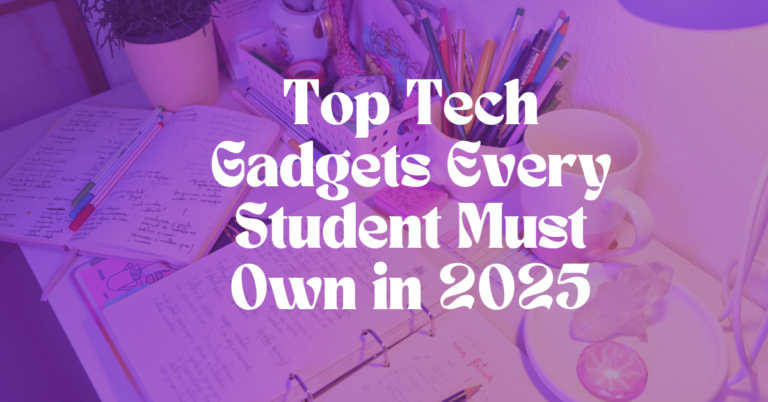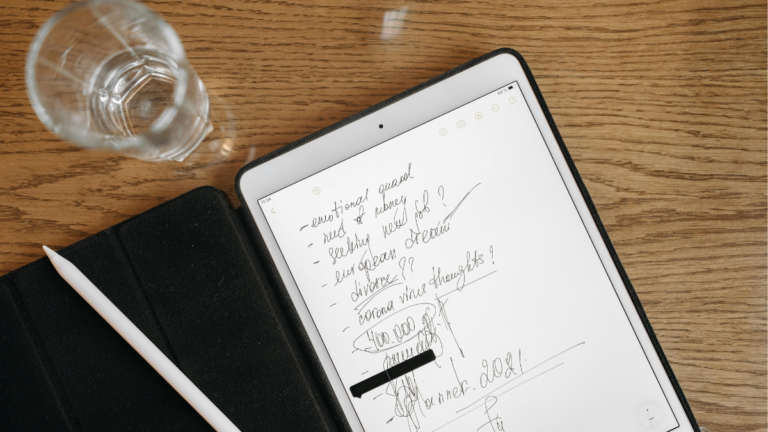10 Best Apps for Deep Focus Study Sessions (2026 Edition)
Staying focused while studying feels almost impossible these days — constant notifications, TikTok temptation, and that urge to “just check something real quick.” Sound familiar?
If you’ve ever sat down to study and found yourself scrolling 30 minutes later… you’re not alone.
The good news? There are amazing apps built to help students focus deeply, beat procrastination, and actually get things done — even when motivation is low.
In this post, we’ll dive into the 10 best apps for deep focus study sessions in 2026 — tested, student-approved, and perfect for anyone who wants to study smarter, not harder.
1. Forest: Stay Focused, Grow Trees
Best for: Students who want to stay off their phone.
Forest is a classic focus app — and still one of the best. Every time you start a focus session, you plant a digital tree. The longer you stay off your phone, the more your forest grows. But if you leave the app to check Instagram… your tree dies. 😭
Why it works:
It turns studying into a game — the visual reward of growing trees makes you want to stay focused. Plus, Forest partners with tree-planting charities, so your digital forest can become real trees.
Features:
- Pomodoro timer system (customizable focus + break time)
- “Whitelist” for allowed apps
- Tree-planting charity support
- Cute visuals + satisfying growth animation
Why I recommend it:
It’s one of the few apps that genuinely reprograms your habits. You begin associating phone-free time with real-world progress.
Available on: iOS, Android, Chrome Extension
2. Focus To-Do: Pomodoro Timer + Task Manager
Best for: Students who love structure.
If you struggle to manage both your to-do list and your time, Focus To-Do combines them perfectly. It uses the Pomodoro Technique — 25 minutes of focused study followed by a short break — to boost productivity.
Why it works:
It helps break big assignments into smaller, doable chunks, preventing burnout.
Features:
- To-do list + task prioritization
- Time tracking by subject or task
- Focus statistics to measure progress
- Reminders and daily reports
Why I recommend it:
It’s an all-in-one productivity system — no need for separate apps for scheduling, timers, and tasks.
Available on: iOS, Android, macOS, Windows, Chrome
3. Notion
Best for: Organizing notes, study schedules, and focus goals.
Notion isn’t just for planning — it’s for building a personalized study HQ. You can create dashboards for daily goals, track study time, store notes, and even add timers or AI integrations for deep focus.
Why it works:
It centralizes everything — your planner, notes, and projects — reducing distraction from switching between apps.
Features:
- Customizable dashboards
- Built-in templates for studying and productivity
- Integration with Pomodoro timers and task trackers
- Works offline
Why I recommend it:
Once you set up your study system, Notion becomes your second brain. It’s like having a digital desk that organizes your academic life beautifully.
Available on: All devices
4. Brain.fm
Best for: Students who focus better with music.
Brain.fm uses AI-generated focus music scientifically proven to help your brain enter deep concentration. Unlike random playlists, it’s built with neuroscience — to help your mind lock in faster.
Why it works:
Their tracks synchronize with brainwave patterns for focus, calm, or creativity — great for writing essays or cramming before exams.
Features:
- Focus, sleep, and relaxation modes
- Backed by neuroscience research
- Offline playback
- Clean, distraction-free interface
Why I recommend it:
It actually works — within 5 minutes, your mind shifts into focus mode. Ideal if you can’t focus in silence but music lyrics distract you.
Available on: iOS, Android, Web
5. Freedom: Block Distractions Everywhere
Best for: Students who can’t resist checking social media.
Freedom is a distraction blocker that stops access to apps and websites across all devices. One click and your phone, tablet, and laptop are locked from distractions.
Why it works:
It removes temptation completely — no more “I’ll just check Snapchat for a second.”
Features:
- Block custom apps and sites
- Schedule recurring focus sessions
- Works across all devices simultaneously
- Locked mode for hardcore sessions
Why I recommend it:
It’s perfect for digital detoxes or study marathons before exams.
Available on: iOS, Android, Windows, macOS, Chrome
6. Todoist
Best for: Students who want minimalist productivity.
Todoist is a clean, easy-to-use app for organizing study tasks and daily routines. It keeps your workload clear and helps you prioritize effectively.
Why it works:
When your brain feels cluttered, Todoist helps declutter your mind. You can visually see what needs to be done today, tomorrow, and later.
Features:
- Recurring tasks + priorities
- Color-coded labels and filters
- Integration with Google Calendar, Slack, Notion
- Focus mode
Why I recommend it:
It’s ideal for managing multiple subjects, assignments, and personal tasks without overwhelm.
Available on: All platforms
7. Serene
Best for: Deep work lovers.
Serene is built specifically for deep focus sessions. It blocks distractions, sets timers, and even plays background music for concentration — all in one clean interface.
Why it works:
It guides you through daily planning, goal setting, and focus sessions, making deep work feel effortless.
Features:
- Focus session timer
- Distraction blocker
- Goal tracking
- Minimal design + soundscapes
Why I recommend it:
If you love “aesthetic productivity,” this app is your dream — sleek, minimal, and effective.
Available on: macOS, Windows (beta)
8. Cold Turkey
Best for: Students who need “no-excuses” blocking.
Cold Turkey is one of the most powerful focus blockers out there. Once you start a session, you can’t access your blocked sites — even if you restart your computer.
Why it works:
It’s strict — which is what makes it effective. You can’t cheat your way out. Perfect for students who tend to procrastinate on YouTube or Reddit.
Features:
- Custom blocklists
- Scheduled or manual sessions
- “Frozen Turkey” mode (total lockout)
- Motivational quotes
Why I recommend it:
If you’re serious about eliminating distractions for study marathons, this is your best friend (and enemy).
Available on: Windows, macOS
9. Tide: Focus Timer + Sleep Sounds
Best for: Students who love calming vibes while studying.
Tide combines Pomodoro-style timers with nature sounds and ambient music. Think waves, rain, or café noise — perfect for immersive study sessions.
Why it works:
It blends mindfulness and productivity. You focus better when your brain feels calm.
Features:
- Focus + break timers
- Ambient background sounds
- Sleep and meditation options
- Daily streaks for motivation
Why I recommend it:
It’s beautiful, minimal, and effective. Great for students who get anxious while studying.
Available on: iOS, Android, Chrome
10. Motion: AI-Powered Time Management
Best for: Students who want AI to plan their focus sessions.
Motion automatically organizes your tasks, classes, and breaks using AI. It schedules your day to maximize focus — so you don’t waste time deciding what to do next.
Why it works:
It helps busy students balance study, social life, and rest by optimizing schedules.
Features:
- AI auto-scheduling
- Smart calendar integration
- Focus timer + reminders
- Real-time progress tracking
Why I recommend it:
It’s perfect for college students juggling multiple priorities. You just enter your tasks — Motion does the rest.
Available on: Web, macOS, iOS
Bonus: Combine These Apps for a Focus Power System
You can mix and match apps for maximum impact:
- Use Forest or Freedom to block distractions.
- Plan tasks in Notion or Todoist.
- Track focus time with Tide or Focus To-Do.
- Use Brain.fm for background music.
Example Study Setup:
- Plan your day in Notion.
- Start Focus To-Do for a 25-minute Pomodoro.
- Block distractions with Freedom.
- Play Brain.fm’s “Deep Focus” playlist.
Boom — your 2-hour session flies by effortlessly.
Final Thoughts
In a world full of notifications, staying focused is your superpower. These 10 best study apps are designed to help you regain control, study deeply, and make progress that actually feels good.
Start with one or two — experiment, mix them up, and find your personal flow. Once you get into a rhythm, you’ll notice how much calmer, productive, and confident you feel.
✨ Save this post on Pinterest so you can revisit it every semester — your future focused self will thank you!